Vector 2: Geometries, Spatial Operations and Visualization Demo
Contents
Vector 2: Geometries, Spatial Operations and Visualization Demo#
UW Geospatial Data Analysis
CEE467/CEWA567
David Shean
Background#
https://autogis-site.readthedocs.io/en/latest/lessons/lesson-1/geometry-objects.html
Take a look at the first few sections of the shapely manual: https://shapely.readthedocs.io/en/stable/manual.html
Many of these are implemented in GeoPandas, and they will operate over GeoDataFrame and GeoSeries objects: https://geopandas.org/en/stable/docs/reference.html
These are common functions, and good to have in your toolkit for additional spatial analysis If you’ve taken a GIS class, you’ve definitely encountered these, probably through some kind of vector toolkit
Interactive Discussion#
GeoDataFrame vs. GeoSeries#
Indexing and selection -
iloc,locPandas
squeeze: https://pandas.pydata.org/pandas-docs/stable/reference/api/pandas.DataFrame.squeeze.html
Geometry objects#
POINT, LINE, POLYGON
Polygon vs. MultiPolygon
GEOS geometry operations, as exposed by shapely#
GEOS https://libgeos.org/
Intersection
Union
Buffer
Spatial joins with GeoPandas#
Visualization: Chloropleth and Heatmap#
Interactive plotting#
ipyleaflet, folium
Basemap tiles with contextily
Interactive Demo#
### Polygon creation
### Basic geometric operations on GeoDataFrame and Geometry objects
import os
import requests
import matplotlib.pyplot as plt
import numpy as np
import pandas as pd
import geopandas as gpd
from shapely.geometry import Point, Polygon
import fiona
import xyzservices.providers as xyz
#plt.rcParams['figure.figsize'] = [10, 8]
#%matplotlib widget
Read in the projected GLAS points#
Ideally, use the file with equal-area projection exported during Lab04
Note, you can right-click on a file in the Jupyterlab file browser, and select “Copy Path”, then paste, but make sure you get the correct relative path to the current notebook (
../)If you have issues with your file, you can recreate:
Read the original GLAS csv
Load into GeoDataFrame, define CRS (
'EPSG:4326')Reproject with following PROJ string:
'+proj=aea +lat_1=37.00 +lat_2=47.00 +lat_0=42.00 +lon_0=-114.27'
#Loading output geopackage saved from Lab04
#aea_fn = '../04_Vector1_Geopandas_CRS_Proj/conus_glas_aea.gpkg'
#glas_gdf_aea = gpd.read_file(aea_fn)
#Recreating using original csv and proj string from Lab04
aea_proj_str = '+proj=aea +lat_1=37.00 +lat_2=47.00 +lat_0=42.00 +lon_0=-114.27'
csv_fn = '../01_Shell_Github/data/GLAH14_tllz_conus_lulcfilt_demfilt.csv'
glas_df = pd.read_csv(csv_fn)
glas_gdf = gpd.GeoDataFrame(glas_df, crs='EPSG:4326', geometry=gpd.points_from_xy(glas_df['lon'], glas_df['lat']))
glas_gdf_aea = glas_gdf.to_crs(aea_proj_str)
glas_gdf_aea.head()
| decyear | ordinal | lat | lon | glas_z | dem_z | dem_z_std | lulc | geometry | |
|---|---|---|---|---|---|---|---|---|---|
| 0 | 2003.139571 | 731266.943345 | 44.157897 | -105.356562 | 1398.51 | 1400.52 | 0.33 | 31 | POINT (709465.483 277418.898) |
| 1 | 2003.139571 | 731266.943346 | 44.150175 | -105.358116 | 1387.11 | 1384.64 | 0.43 | 31 | POINT (709431.326 276549.914) |
| 2 | 2003.139571 | 731266.943347 | 44.148632 | -105.358427 | 1392.83 | 1383.49 | 0.28 | 31 | POINT (709424.459 276376.270) |
| 3 | 2003.139571 | 731266.943347 | 44.147087 | -105.358738 | 1384.24 | 1382.85 | 0.84 | 31 | POINT (709417.614 276202.405) |
| 4 | 2003.139571 | 731266.943347 | 44.145542 | -105.359048 | 1369.21 | 1380.24 | 1.73 | 31 | POINT (709410.847 276028.547) |
Create a variable to store the crs of your GeoDataFrame#
Quickly print this out to verify everything looks good
aea_crs = glas_gdf_aea.crs
aea_crs
<Derived Projected CRS: +proj=aea +lat_1=37.00 +lat_2=47.00 +lat_0=42.00 + ...>
Name: unknown
Axis Info [cartesian]:
- E[east]: Easting (metre)
- N[north]: Northing (metre)
Area of Use:
- undefined
Coordinate Operation:
- name: unknown
- method: Albers Equal Area
Datum: World Geodetic System 1984
- Ellipsoid: WGS 84
- Prime Meridian: Greenwich
Read in the state polygons#
states_url = 'http://eric.clst.org/assets/wiki/uploads/Stuff/gz_2010_us_040_00_5m.json'
#states_url = 'http://eric.clst.org/assets/wiki/uploads/Stuff/gz_2010_us_040_00_500k.json'
states_gdf = gpd.read_file(states_url)
Limit to Lower48#
idx = states_gdf['NAME'].isin(['Alaska','Puerto Rico','Hawaii'])
states_gdf = states_gdf[~idx]
states_gdf.plot();
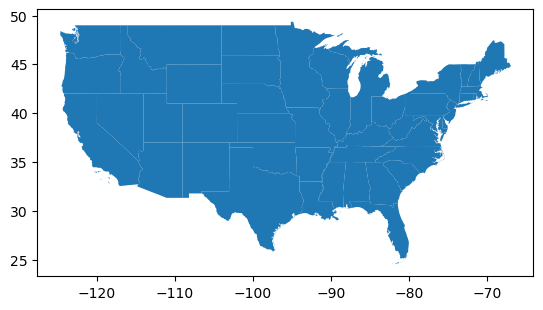
Reproject the states to match the crs of your points#
states_gdf_aea = states_gdf.to_crs(aea_crs)
Create a quick plot to verify everything looks good#
Can re-use plotting code near the end of Lab04
f, ax = plt.subplots()
states_gdf_aea.plot(ax=ax, facecolor='none', edgecolor='k')
glas_gdf_aea.plot(ax=ax, column='glas_z', cmap='inferno', markersize=1, legend=True);
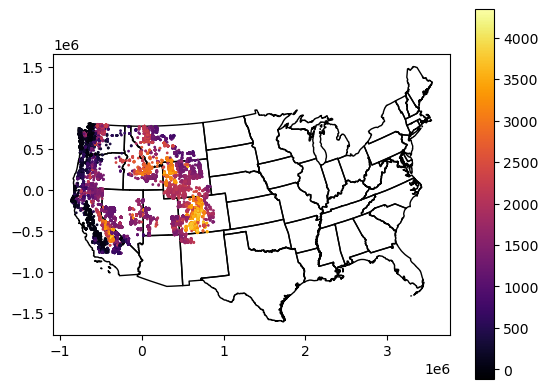
Extract the MultiPolygon geometry object for Washington from your reprojected states GeoDataFrame#
Use the state ‘NAME’ value to isolate the approprate GeoDataFrame record for Washington
Assign the
geometryattribute for this record to a new variable calledwa_geomThis is a little tricky
After a boolean filter to get the WA record, you will need to use something like
iloc[0]to extract a GeoSeries, and then isolate thegeometryattributewa_geom = wa_gdf.iloc[0].geometry
Use the python
type()function to verify that your output type isshapely.geometry.multipolygon.MultiPolygon
# This is a new GeoDataFrame with one entry
wa_gdf = states_gdf_aea[states_gdf_aea['NAME'] == 'Washington']
wa_gdf
| GEO_ID | STATE | NAME | LSAD | CENSUSAREA | geometry | |
|---|---|---|---|---|---|---|
| 47 | 0400000US53 | 53 | Washington | 66455.521 | MULTIPOLYGON (((-612752.940 729560.713, -61302... |
type(wa_gdf)
geopandas.geodataframe.GeoDataFrame
wa_gdf.plot();
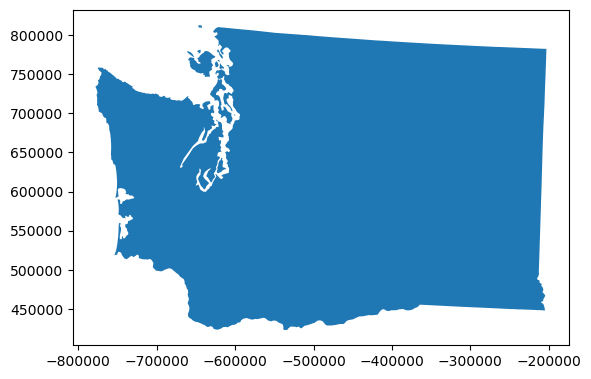
wa_gdf
| GEO_ID | STATE | NAME | LSAD | CENSUSAREA | geometry | |
|---|---|---|---|---|---|---|
| 47 | 0400000US53 | 53 | Washington | 66455.521 | MULTIPOLYGON (((-612752.940 729560.713, -61302... |
Review loc, iloc, squeeze#
wa_gdf.loc[47]
GEO_ID 0400000US53
STATE 53
NAME Washington
LSAD
CENSUSAREA 66455.521
geometry MULTIPOLYGON (((-612752.9400995675 729560.7125...
Name: 47, dtype: object
wa_gdf.iloc[0]
GEO_ID 0400000US53
STATE 53
NAME Washington
LSAD
CENSUSAREA 66455.521
geometry MULTIPOLYGON (((-612752.9400995675 729560.7125...
Name: 47, dtype: object
wa_gdf.squeeze()
GEO_ID 0400000US53
STATE 53
NAME Washington
LSAD
CENSUSAREA 66455.521
geometry MULTIPOLYGON (((-612752.9400995675 729560.7125...
Name: 47, dtype: object
type(wa_gdf.squeeze())
pandas.core.series.Series
# This is the Geometry object for that one entry
wa_geom = wa_gdf.squeeze().geometry
type(wa_geom)
shapely.geometry.multipolygon.MultiPolygon
Inspect the Washington geometry object#
What happens when you pass the geometry object to print()?#
#print(wa_geom)
What happens when you execute a notebook cell containing only the geometry object variable name? Oooh.#
Thanks Jupyter/iPython!
wa_geom
What is the geometry type?#
wa_geom.geom_type
'MultiPolygon'
Find the geometric center of WA state#
See the
centroidattributeYou may have to
print()this to see the coordinates
#GeoDataFrame
#c = wa_gdf.centroid.iloc[0]
#MultiPolygon Geometry
c = wa_geom.centroid
c
print(c)
POINT (-467157.473230843 616343.1305797546)
How many individual polygons are contained in the WA geometry?#
Hint: how would you get the number of elements in a standard Python tuple or list?
If more than one, why?
list(wa_geom.geoms)
[<POLYGON ((-612752.94 729560.713, -613021.334 729273.422, -613662.604 728994...>,
<POLYGON ((-617655.037 643357.018, -616062.698 642357.024, -616769.029 64134...>,
<POLYGON ((-620939.954 780369.148, -619290.66 776796.516, -618975.967 775700...>,
<POLYGON ((-642885.526 812063.484, -642146.899 809220.775, -642669.654 80890...>,
<POLYGON ((-630090.827 766174.021, -630496.598 765572.995, -630334.207 76438...>,
<POLYGON ((-658412.977 778304.396, -657537.277 778241.805, -656565.652 77757...>,
<POLYGON ((-645363.093 780668.028, -644900.327 780993.484, -644161.267 78102...>,
<POLYGON ((-619129.404 763618.245, -618629.246 763556.206, -617825.142 76168...>,
<POLYGON ((-623703.558 766331.016, -622375.001 764843.757, -622224.419 76416...>,
<POLYGON ((-622447.241 767581.22, -622337.148 767789.253, -620504.663 768373...>,
<POLYGON ((-601852.039 698497.732, -601366.974 698721.75, -600888.341 698525...>,
<POLYGON ((-615423.687 621888.803, -611189.472 623199.555, -609082.149 62361...>]
len(wa_geom.geoms)
12
wa_geom.area/1E6
175822.7066711332
Cracking open the geometry collection#
Compute the area of each individual polygon#
Remember, this MultiPolygon object is iterable, so maybe list comprehension here?
Store the output areas in a new list or array
wa_geom.geoms[0]
wa_geom.geoms[0].area
463990359.19588774
poly_area = [x.area for x in wa_geom.geoms]
poly_area
[463990359.19588774,
107590054.65454032,
24272338.175023668,
12379518.750684448,
623492527.1550797,
21717224.08404236,
12991256.233926358,
21931206.771757536,
24380918.94184941,
4004131.839015948,
1766748.2423283518,
174504190387.08908]
Isolate and render the polygons that have min and max area#
Remember the NumPy
argmaxfunction? Maybe useful here…
maxidx = np.argmax(poly_area)
minidx = np.argmin(poly_area)
maxidx
11
print(wa_geom.geoms[maxidx].area)
wa_geom.geoms[maxidx]
174504190387.08908
print(wa_geom.geoms[minidx].area)
wa_geom.geoms[minidx]
1766748.2423283518
How many vertices are in the largest polygon?#
Let’s start by looking at the
exteriorring of the largest polygon geometryThis is actually a line, so if you ever need to convert a simple polygon geometry to a line geometry, now you know how to do it - use
exterior!You should see an outline of WA state
Now let’s access the coordinates for this line geometry with
coords[:]This will return a list of (x,y) tuples for each vertex
You already know how to determine the number of items in a list!
wa_geom.geoms[maxidx].exterior
type(wa_geom.geoms[maxidx].exterior)
shapely.geometry.polygon.LinearRing
wa_geom.geoms[maxidx].exterior.coords
<shapely.coords.CoordinateSequence at 0x7f7b2ac5c490>
#wa_geom.geoms[maxidx].exterior.coords[:]
# Note -1 to remove repeated coord needed to close the polygon
len(wa_geom.geoms[maxidx].exterior.coords[:]) - 1
1365
How many vertices in the smallest polygon?#
len(wa_geom.geoms[minidx].exterior.coords[:]) - 1
6
Take a look at the list of (x,y) coordinates in the smallest polygon#
What do you notice about the first and last coordinate?
wa_geom.geoms[minidx].exterior.coords[:]
[(-601852.0391967978, 698497.7315981847),
(-601366.9738585693, 698721.7499047287),
(-600888.3410211434, 698525.3867155112),
(-599678.0363506506, 696809.5398449603),
(-599926.7737744286, 696698.4274957966),
(-601315.8650362622, 697486.3070502713),
(-601852.0391967978, 698497.7315981847)]
This is a closed polygon! It starts and ends at the same point. So technically, you have one less vertex than the total number of points in the polygon.
Determine the perimeter of WA state in km#
This should be quick - just use an attribtue of the MultiPolygon geometry
wa_geom.length/1E3
3513.2810843205025
Explore the simplify() method for your MultiPolygon#
This can be very useful if you have complex geometry objects that require a lot of memory
Perhaps a line from a GPS track, or a polygon extracted from a raster with a vertex at each pixel
You can simplify, preserve almost all of the original information, and remove many (sometimes most) of the redundant/unnecessary vertices
https://shapely.readthedocs.io/en/latest/manual.html#object.simplify
Need to provide a
tolerancein units of metersTry 100, 1000, 10000, 100000
How does this affect the perimeter measurement?
def smart_simplify(geom, tol):
newgeom = geom.simplify(tol)
newvertcount = sum(len(x.exterior.coords[:]) for x in newgeom.geoms)
gpd.GeoSeries(newgeom).plot(figsize=(4,3))
print(tol, '%0.1f' % (newgeom.length/1E3), newvertcount)
print("Tolerance", "Perimieter", "Num vertices")
for i in (100,1000,10000,100000):
smart_simplify(wa_geom, i)
Tolerance Perimieter Num vertices
100 3512.1 1436
1000 3416.0 427
10000 3009.8 109
100000 2449.0 68
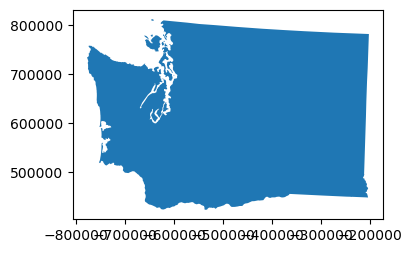
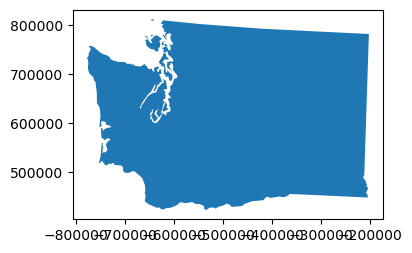
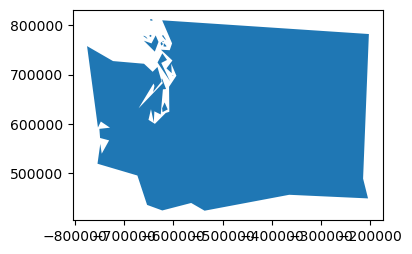
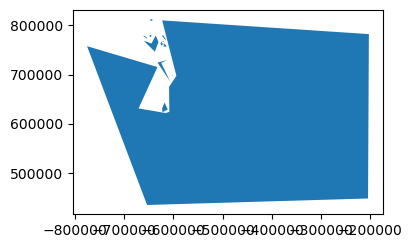
Coastline Paradox#
Extra Credit: What percentage of the total WA state perimeter is from islands?#
wa_geom.geoms[maxidx].length / wa_geom.length
0.8513022231543143
(1.0 - (wa_geom.geoms[maxidx].length / wa_geom.length))*100
14.869777684568575
Unite the West Coast!#
Let’s create a single Multipolygon for West Coast states: Washington, Oregon and California
Start by extracting those states to a new GeoDataFrame - can use the
isin()function for Pandas, which is similar to built-ininoperation in Python
idx = states_gdf_aea['NAME'].isin(['Washington','Oregon','California'])
westcoast_gdf = states_gdf_aea[idx]
westcoast_gdf
| GEO_ID | STATE | NAME | LSAD | CENSUSAREA | geometry | |
|---|---|---|---|---|---|---|
| 4 | 0400000US06 | 06 | California | 155779.220 | MULTIPOLYGON (((-715337.404 -425936.004, -7153... | |
| 37 | 0400000US41 | 41 | Oregon | 95988.013 | POLYGON ((-594594.782 433232.266, -593459.687 ... | |
| 47 | 0400000US53 | 53 | Washington | 66455.521 | MULTIPOLYGON (((-612752.940 729560.713, -61302... |
westcoast_gdf.plot();
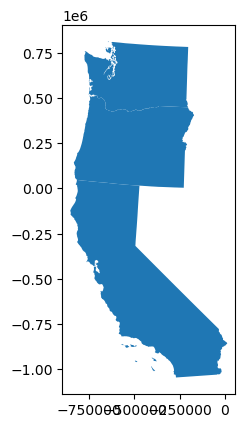
Combine the states as a single MultiPolygon geometry#
See the
unary_unionattribute
westcoast_geom = westcoast_gdf.unary_union
westcoast_geom
Note: If you have a column that classifies features in a GeoDataFrame (e.g., a column for region with a shared value of ‘West Coast’ for these polygons), you can also use dissolve(by='region') to create a new GeoDataFrame of merged polygons
Now buffer the combined geometry#
Use a 50 km buffer
westcoast_geom_buff = westcoast_geom.buffer(50000)
westcoast_geom_buff
type(westcoast_geom_buff)
shapely.geometry.polygon.Polygon
#Buffer distance can be negative
westcoast_geom_erode = westcoast_geom.buffer(-50000)
westcoast_geom_erode
Use a difference operation to isolate the buffered region around the individual polygons#
This is sometimes useful if you need to extract statistics from another dataset
westcoast_geom_buff.difference(westcoast_geom_erode)
westcoast_geom_buff.difference(westcoast_geom)
Somebody should put that on a sticker!#
RGI glacier polygons#
Let’s grab some glacier outline poygons from the Randolph Glacier Inventory (RGI) v6.0: https://www.glims.org/RGI/
#Fetch the zip file for Region 02 (Western North America)
#rgi_zip_fn = '02_rgi60_WesternCanadaUS.zip'
#Download
#if not os.path.exists(rgi_zip_fn):
# url = 'https://www.glims.org/RGI/rgi60_files/' + rgi_zip_fn
# myfile = requests.get(url)
# open(rgi_zip_fn, 'wb').write(myfile.content)
#Specify the shapefile filename within zip archive
#rgi_fn = 'zip://02_rgi60_WesternCanadaUS.zip!02_rgi60_WesternCanadaUS.shp'
#Alternatively, just load zip file and decompress shp directly from url!
rgi_fn = 'zip+https://www.glims.org/RGI/rgi60_files/02_rgi60_WesternCanadaUS.zip!02_rgi60_WesternCanadaUS.shp'
Load RGI shapefile using Geopandas#
Very easy with
read_file()meethod
rgi_gdf = gpd.read_file(rgi_fn)
rgi_gdf.shape
(18855, 23)
rgi_gdf.head()
| RGIId | GLIMSId | BgnDate | EndDate | CenLon | CenLat | O1Region | O2Region | Area | Zmin | ... | Aspect | Lmax | Status | Connect | Form | TermType | Surging | Linkages | Name | geometry | |
|---|---|---|---|---|---|---|---|---|---|---|---|---|---|---|---|---|---|---|---|---|---|
| 0 | RGI60-02.00001 | G238765E49002N | 20049999 | 20069999 | -121.235 | 49.0019 | 2 | 4 | 0.073 | 1938 | ... | 345 | 304 | 0 | 0 | 0 | 0 | 0 | 9 | None | POLYGON ((-121.23718 49.00120, -121.23707 49.0... |
| 1 | RGI60-02.00002 | G238410E49162N | 20049999 | 20069999 | -121.590 | 49.1617 | 2 | 4 | 0.262 | 1726 | ... | 6 | 817 | 0 | 0 | 0 | 0 | 0 | 9 | None | POLYGON ((-121.59118 49.15868, -121.59118 49.1... |
| 2 | RGI60-02.00003 | G238791E49163N | 20049999 | 20069999 | -121.209 | 49.1627 | 2 | 4 | 0.307 | 2002 | ... | 100 | 478 | 0 | 0 | 0 | 0 | 0 | 9 | None | POLYGON ((-121.20751 49.16608, -121.20669 49.1... |
| 3 | RGI60-02.00004 | G238399E49166N | 20049999 | 20069999 | -121.601 | 49.1657 | 2 | 4 | 0.184 | 1563 | ... | 15 | 376 | 0 | 0 | 0 | 0 | 0 | 9 | None | POLYGON ((-121.59654 49.16729, -121.59700 49.1... |
| 4 | RGI60-02.00005 | G238389E49167N | 20049999 | 20069999 | -121.611 | 49.1666 | 2 | 4 | 0.274 | 1668 | ... | 50 | 676 | 0 | 0 | 0 | 0 | 0 | 9 | None | POLYGON ((-121.60800 49.16802, -121.60803 49.1... |
5 rows × 23 columns
That’s it!
#By default a new integer index is created. Can use the RGI ID as our index
#rgi_gdf = rgi_gdf.set_index('RGIId')
Create a quick plot#
#%matplotlib widget
world = gpd.read_file(gpd.datasets.get_path('naturalearth_lowres'))
ax = world[world['continent'] == 'North America'].plot(alpha=0.2)
states_gdf.plot(ax=ax, facecolor='none', edgecolor='0.5', linewidth=0.5)
rgi_gdf.plot(ax=ax, edgecolor='k', linewidth=0.5);
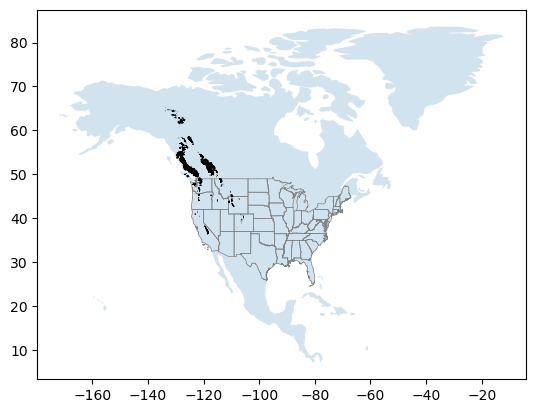
Clip RGI polygons to WA state#
GeoPandas makes spatial selection easy.
We’ll have two options: 1) using a bounding box, and 2) using an arbitrary polygon.
1. Bounding box#
wa_gdf
| GEO_ID | STATE | NAME | LSAD | CENSUSAREA | geometry | |
|---|---|---|---|---|---|---|
| 47 | 0400000US53 | 53 | Washington | 66455.521 | MULTIPOLYGON (((-612752.940 729560.713, -61302... |
xmin, ymin, xmax, ymax = wa_gdf.to_crs('EPSG:4326').total_bounds
print(xmin, ymin, xmax, ymax)
-124.733174 45.543541 -116.915989 49.002494000000006
Create new GeoDataFrame from output of simple spatial filter with GeoPandas cx function#
rgi_gdf_wa = rgi_gdf.cx[xmin:xmax, ymin:ymax]
print("Number of RGI polygons before:",rgi_gdf.shape[0])
print("Number of RGI polygons after:", rgi_gdf_wa.shape[0])
Number of RGI polygons before: 18855
Number of RGI polygons after: 1969
Quick plot to verify#
ax = rgi_gdf_wa.plot(edgecolor='k', linewidth=0.5)
wa_gdf.to_crs('EPSG:4326').plot(ax=ax, facecolor='none')
<Axes: >
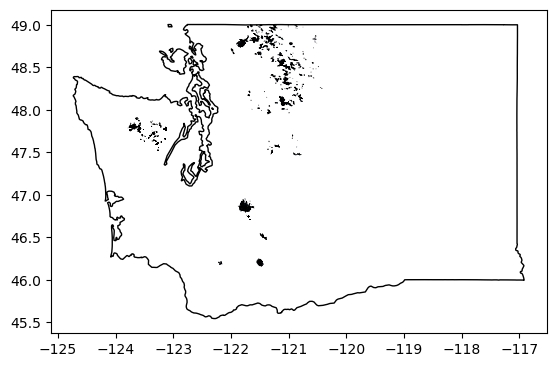
2. Clip points to arbitrary Polygon geometry#
Let’s determine convex hull of the complex WA state multipologon
wa_gdf_chull = wa_gdf.to_crs('EPSG:4326').unary_union.convex_hull
#Check the type
type(wa_gdf_chull)
shapely.geometry.polygon.Polygon
Preview geometry#
Note that geometry objects (points, lines, polygons, etc.) will render directly in the Jupyter notebook! Great for quick previews.
wa_gdf_chull
print(wa_gdf_chull)
POLYGON ((-122.294901 45.543541, -122.33150200000001 45.548241000000004, -122.43867400000002 45.56358500000004, -122.64390700000001 45.609739000000005, -122.675008 45.618039000000024, -122.73810900000001 45.644137999999955, -124.080671 46.26723900000002, -124.08218700000002 46.26915900000001, -124.67242700000001 47.964414000000005, -124.733174 48.16339299999998, -124.73182800000001 48.38115699999996, -124.725839 48.386012000000065, -124.71694700000002 48.38977600000004, -123.090546 49.001976000000006, -123.03539300000001 49.00215400000004, -122.75802 49.00235700000007, -122.251063 49.002494000000006, -117.607323 49.000842999999996, -117.26819200000001 48.99992800000007, -117.032351 48.99918799999996, -116.921258 46.16479500000001, -116.915989 45.99541300000002, -121.145534 45.607885999999986, -121.167852 45.60609800000006, -122.26670100000001 45.54384099999998, -122.294901 45.543541))
Compute intersection between all RGI polygons and the convex hull#
Use the GeoDataFrame intersects() function.
This will return a Boolean DataSeries, True if points intersect the polygon, False if they do not
rgi_gdf_idx = rgi_gdf.intersects(wa_gdf_chull)
rgi_gdf_idx
0 True
1 False
2 False
3 False
4 False
...
18850 False
18851 False
18852 False
18853 False
18854 False
Length: 18855, dtype: bool
Extract records with True for the intersection#
print("Number of RGI polygons before:",rgi_gdf.shape[0])
rgi_gdf_wa = rgi_gdf[rgi_gdf_idx]
print("Number of RGI polygons after:", rgi_gdf_wa.shape[0])
Number of RGI polygons before: 18855
Number of RGI polygons after: 1969
Quick plot to verify#
Note latitude range
#rgi_gdf_wa.plot(edgecolor='k', linewidth=0.5);
rgi_gdf_wa_aea = rgi_gdf_wa.to_crs(aea_crs)
rgi_gdf_wa_aea.geometry.centroid.x
0 -511163.085177
13996 -696970.674516
13997 -677696.146343
13998 -697448.193941
13999 -697172.316315
...
18816 -567151.522137
18817 -570038.180556
18818 -570576.721676
18819 -556026.674614
18821 -608142.914128
Length: 1969, dtype: float64
f, ax = plt.subplots(figsize=(6,6))
x = rgi_gdf_wa_aea.geometry.centroid.x
y = rgi_gdf_wa_aea.geometry.centroid.y
hb = ax.hexbin(x, y, gridsize=30, mincnt=1)
ax.set_aspect('equal')
wa_gdf.plot(ax=ax, facecolor='none')
plt.colorbar(hb, ax=ax);
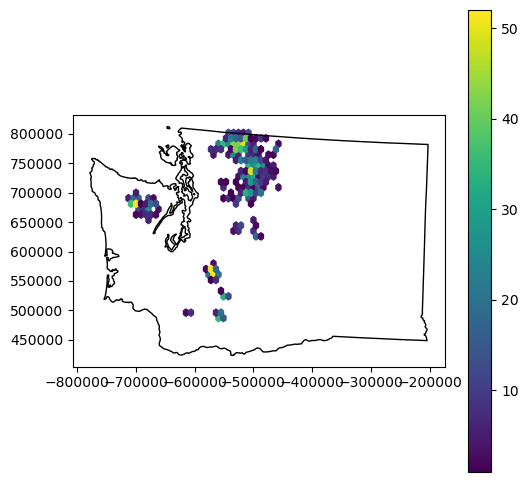
Merge GLAS points and RGI polygons#
Earlier we computed some statistics for the full CONUS GLAS sample and hex bins. Now let’s analyze the GLAS points that intersect each RGI glacier polygon.
One approach would be to loop through each glacier polygon, and do an intersection operation with all points. But this is inefficient, and doesn’t scale well. It is much more efficient to do a spatial join between the points and the polygons, then groupby and aggregate to compute the relevant statistics for all points that intersect each glacier polygon.
You may have learned how to perform a join or spatial join in a GIS course. So, do we need to open ArcMap or QGIS here? Do we need a full-fledged spatial database like PostGIS? No! GeoPandas has you covered.
Start by reviewing the Spatial Join documentation here: http://geopandas.org/mergingdata.html
Use the geopandas
sjoinmethod: http://geopandas.org/reference/geopandas.sjoin.html
First, we need to make sure all inputs have the same projection#
Reproject the RGI polygons to match our point CRS (custom Albers Equal-area)
glas_gdf_aea.crs
<Derived Projected CRS: +proj=aea +lat_1=37.00 +lat_2=47.00 +lat_0=42.00 + ...>
Name: unknown
Axis Info [cartesian]:
- E[east]: Easting (metre)
- N[north]: Northing (metre)
Area of Use:
- undefined
Coordinate Operation:
- name: unknown
- method: Albers Equal Area
Datum: World Geodetic System 1984
- Ellipsoid: WGS 84
- Prime Meridian: Greenwich
rgi_gdf_wa_aea.crs
<Derived Projected CRS: +proj=aea +lat_1=37.00 +lat_2=47.00 +lat_0=42.00 + ...>
Name: unknown
Axis Info [cartesian]:
- E[east]: Easting (metre)
- N[north]: Northing (metre)
Area of Use:
- undefined
Coordinate Operation:
- name: unknown
- method: Albers Equal Area
Datum: World Geodetic System 1984
- Ellipsoid: WGS 84
- Prime Meridian: Greenwich
Optional: isolate relevant columns to simplify our output#
glas_gdf_aea.columns
Index(['decyear', 'ordinal', 'lat', 'lon', 'glas_z', 'dem_z', 'dem_z_std',
'lulc', 'geometry'],
dtype='object')
rgi_gdf_wa_aea.columns
Index(['RGIId', 'GLIMSId', 'BgnDate', 'EndDate', 'CenLon', 'CenLat',
'O1Region', 'O2Region', 'Area', 'Zmin', 'Zmax', 'Zmed', 'Slope',
'Aspect', 'Lmax', 'Status', 'Connect', 'Form', 'TermType', 'Surging',
'Linkages', 'Name', 'geometry'],
dtype='object')
glas_col = ['decyear', 'glas_z', 'geometry']
rgi_col = ['RGIId', 'Area', 'Name', 'geometry']
glas_gdf_aea_lite = glas_gdf_aea[glas_col]
rgi_gdf_wa_aea_lite = rgi_gdf_wa_aea[rgi_col]
glas_gdf_aea_lite
| decyear | glas_z | geometry | |
|---|---|---|---|
| 0 | 2003.139571 | 1398.51 | POINT (709465.483 277418.898) |
| 1 | 2003.139571 | 1387.11 | POINT (709431.326 276549.914) |
| 2 | 2003.139571 | 1392.83 | POINT (709424.459 276376.270) |
| 3 | 2003.139571 | 1384.24 | POINT (709417.614 276202.405) |
| 4 | 2003.139571 | 1369.21 | POINT (709410.847 276028.547) |
| ... | ... | ... | ... |
| 65231 | 2009.775995 | 1556.16 | POINT (-243698.930 -453031.309) |
| 65232 | 2009.775995 | 1556.02 | POINT (-243717.616 -452858.707) |
| 65233 | 2009.775995 | 1556.19 | POINT (-243736.378 -452685.769) |
| 65234 | 2009.775995 | 1556.18 | POINT (-243755.227 -452512.827) |
| 65235 | 2009.775995 | 1556.32 | POINT (-243774.072 -452339.774) |
65236 rows × 3 columns
rgi_gdf_wa_aea_lite
| RGIId | Area | Name | geometry | |
|---|---|---|---|---|
| 0 | RGI60-02.00001 | 0.073 | None | POLYGON ((-511333.014 799883.904, -511328.182 ... |
| 13996 | RGI60-02.13997 | 0.013 | WA | POLYGON ((-696886.604 676231.697, -696885.090 ... |
| 13997 | RGI60-02.13998 | 0.017 | WA | POLYGON ((-677571.972 662980.297, -677571.401 ... |
| 13998 | RGI60-02.13999 | 0.080 | WA | POLYGON ((-697318.076 691671.086, -697317.024 ... |
| 13999 | RGI60-02.14000 | 0.047 | WA | POLYGON ((-697038.702 691765.708, -697038.756 ... |
| ... | ... | ... | ... | ... |
| 18816 | RGI60-02.18817 | 3.567 | Cowlitz Glacier WA | POLYGON ((-566398.505 562478.777, -566326.668 ... |
| 18817 | RGI60-02.18818 | 1.551 | Wilson Glacier WA | POLYGON ((-570424.477 562607.097, -570382.029 ... |
| 18818 | RGI60-02.18819 | 0.105 | The Turtle WA | POLYGON ((-570382.029 562658.538, -570424.477 ... |
| 18819 | RGI60-02.18820 | 0.536 | WA | POLYGON ((-555598.936 782076.351, -555652.068 ... |
| 18821 | RGI60-02.18822 | 0.161 | Nelson Glacier WA | POLYGON ((-608251.466 496379.108, -608346.525 ... |
1969 rows × 4 columns
Now try a spatial join between these two#
Use the GLAS points as the “left” GeoDataFrame and the RGI polygons as the “right” GeoDataFrame
Start by using default options (
op='intersects', how='inner')Note the output geometry type and columns
#gpd.sjoin?
%%time
glas_gdf_aea_rgi = gpd.sjoin(glas_gdf_aea_lite, rgi_gdf_wa_aea_lite, how='inner')
glas_gdf_aea_rgi
CPU times: user 53.8 ms, sys: 6.1 ms, total: 59.9 ms
Wall time: 58.8 ms
| decyear | glas_z | geometry | index_right | RGIId | Area | Name | |
|---|---|---|---|---|---|---|---|
| 1032 | 2003.162887 | 1798.45 | POINT (-536016.695 765363.954) | 17368 | RGI60-02.17369 | 2.819 | Noisy Creek Glacier |
| 5393 | 2003.753883 | 1826.79 | POINT (-535556.175 765036.880) | 17368 | RGI60-02.17369 | 2.819 | Noisy Creek Glacier |
| 5394 | 2003.753883 | 1795.05 | POINT (-535567.491 765209.022) | 17368 | RGI60-02.17369 | 2.819 | Noisy Creek Glacier |
| 5395 | 2003.753883 | 1768.91 | POINT (-535579.036 765381.071) | 17368 | RGI60-02.17369 | 2.819 | Noisy Creek Glacier |
| 5396 | 2003.753883 | 1745.11 | POINT (-535590.709 765553.353) | 17368 | RGI60-02.17369 | 2.819 | Noisy Creek Glacier |
| ... | ... | ... | ... | ... | ... | ... | ... |
| 48992 | 2007.223249 | 2176.08 | POINT (-572565.453 571897.399) | 14273 | RGI60-02.14274 | 0.036 | WA |
| 48996 | 2007.223250 | 2050.27 | POINT (-572609.529 572592.042) | 14265 | RGI60-02.14266 | 0.082 | WA |
| 54878 | 2007.827915 | 2154.16 | POINT (-480120.576 740457.368) | 18246 | RGI60-02.18247 | 0.036 | WA |
| 54898 | 2007.827916 | 2169.48 | POINT (-484242.630 795899.403) | 17668 | RGI60-02.17669 | 0.034 | WA |
| 55003 | 2007.830673 | 1931.98 | POINT (-677191.551 684367.586) | 14035 | RGI60-02.14036 | 0.034 | Cameron Glaciers WA |
562 rows × 7 columns
Check number of records#
print("Number of RGI polygons before:", rgi_gdf_wa_aea_lite.shape[0])
print("Number of GLAS points before:", glas_gdf_aea.shape[0])
print("Number of GLAS points that intersect RGI polygons:", glas_gdf_aea_rgi.shape[0])
Number of RGI polygons before: 1969
Number of GLAS points before: 65236
Number of GLAS points that intersect RGI polygons: 562
Check number of GLAS points per RGI polygon#
glas_gdf_aea_rgi['RGIId'].value_counts()
RGI60-02.14588 49
RGI60-02.17727 43
RGI60-02.14005 33
RGI60-02.14103 30
RGI60-02.17726 29
..
RGI60-02.17581 1
RGI60-02.14007 1
RGI60-02.14050 1
RGI60-02.14587 1
RGI60-02.14036 1
Name: RGIId, Length: 84, dtype: int64
Which glacier has the greatest number of points?#
Some notes on indexing and selecting from Pandas DataFrame: http://pandas.pydata.org/pandas-docs/stable/user_guide/indexing.html
https://www.shanelynn.ie/select-pandas-dataframe-rows-and-columns-using-iloc-loc-and-ix/
Here we’ll use the iloc function to pull out the record for the RGIId key with the highest point count.
label = glas_gdf_aea_rgi['RGIId'].value_counts().index[0]
print(label)
RGI60-02.14588
rgi_maxcount = rgi_gdf_wa_aea_lite[rgi_gdf_wa_aea_lite['RGIId'] == label]
rgi_maxcount
| RGIId | Area | Name | geometry | |
|---|---|---|---|---|
| 14587 | RGI60-02.14588 | 0.327 | Swift Glacier WA | POLYGON ((-609340.040 494851.618, -609338.250 ... |
rgi_maxcount.iloc[0].geometry
Interactive plots#
Commented out to reduce notebook filesize
#rgi_maxcount.explore(tiles=xyz.Esri.WorldImagery)
#glas_gdf_aea_rgi.explore()
#m = rgi_gdf_wa_aea_lite.explore(tiles="Stamen Terrain")
#glas_gdf_aea_rgi.explore(m=m, column='glas_z', cmap='inferno')
def plotcol(gdf, col='glas_z'):
clim = gdf[col].quantile((0.02, 0.98)).values
m = gdf[::1].explore(tiles=xyz.Esri.WorldImagery, column=col, cmap='inferno', vmin=clim[0], vmax=clim[1])
return m
#plotcol(glas_gdf_aea_rgi, col='glas_z')
